[Normaltic's 취업반 과제] 비밀번호 Visibility Toggle
2024. 4. 29. 16:29ㆍ정보보안 및 해킹/Normaltic's 취업반 과제

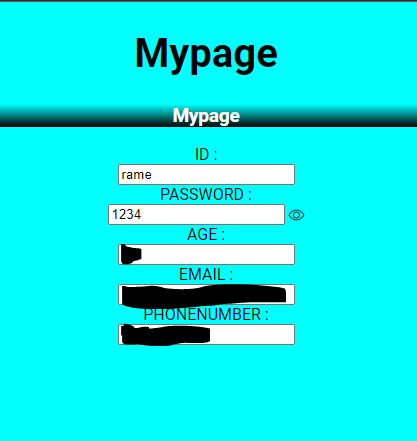
my_page.php
[생략]
<link rel="stylesheet" href="https://cdn.jsdelivr.net/npm/bootstrap-icons@1.3.0/font/bootstrap-icons.css" />
[생략]
<input type="password" name="userpassword" value="<?php echo htmlspecialchars($row['password']); ?>" readonly="readonly" id="password"/>
<i class="bi bi-eye-slash" id="togglePassword"></i><br>
<script>
window.addEventListener("DOMContentLoaded", function () {
const togglePassword = document.querySelector("#togglePassword");
togglePassword.addEventListener("click", function (e) {
// toggle the type attribute
const type =
password.getAttribute("type") === "password" ? "text" : "password";
password.setAttribute("type", type);
// toggle the eye / eye slash icon
this.classList.toggle("bi-eye");
});
});
</script>
[생략]본의아니게 js를 사용하게 되었지만.. 일단 눈 아이콘 두개(보일 때, 안 보일 때)가 필요하니
https://cdn.jsdelivr.net/npm/bootstrap-icons@1.3.0/font/bootstrap-icons.css로 일단 아이콘이 있는 css를 읽어와준다.
해당 css에는 이미 form i라는 것이 선언 및 정의되어 있기 때문에
<i class="bi bi-eye-slash" id="togglePassword"></i><br>로 눈 아이콘을 넣어주고
<script>
window.addEventListener("DOMContentLoaded", function () {
const togglePassword = document.querySelector("#togglePassword");
togglePassword.addEventListener("click", function (e) {
// toggle the type attribute
const type =
password.getAttribute("type") === "password" ? "text" : "password";
password.setAttribute("type", type);
// toggle the eye / eye slash icon
this.classList.toggle("bi-eye");
});
});
</script>이벤트 리스너를 통해 아이콘을 클릭했을 때 아이콘이 바뀌면서
<input type="password" name="userpassword" value="<?php echo htmlspecialchars($row['password']); ?>" readonly="readonly" id="password"/>password라는 id가 있는 text의 type을 password였으면 text로, text였으면 password로 바꿔주는 작업을 진행한다.
'정보보안 및 해킹 > Normaltic's 취업반 과제' 카테고리의 다른 글
| [Normaltic's 취업반 과제] 비밀번호 확인 (1) | 2024.05.01 |
|---|---|
| [Normaltic's 취업반 과제] Logout (0) | 2024.04.30 |
| [Normaltic's 취업반 과제] 회원가입 시 ID 중복 확인 (0) | 2024.04.29 |
| [Normaltic's 취업반 과제] My Page (0) | 2024.04.28 |
| [Normaltic's 취업반 과제] 게시판 (0) | 2024.04.27 |